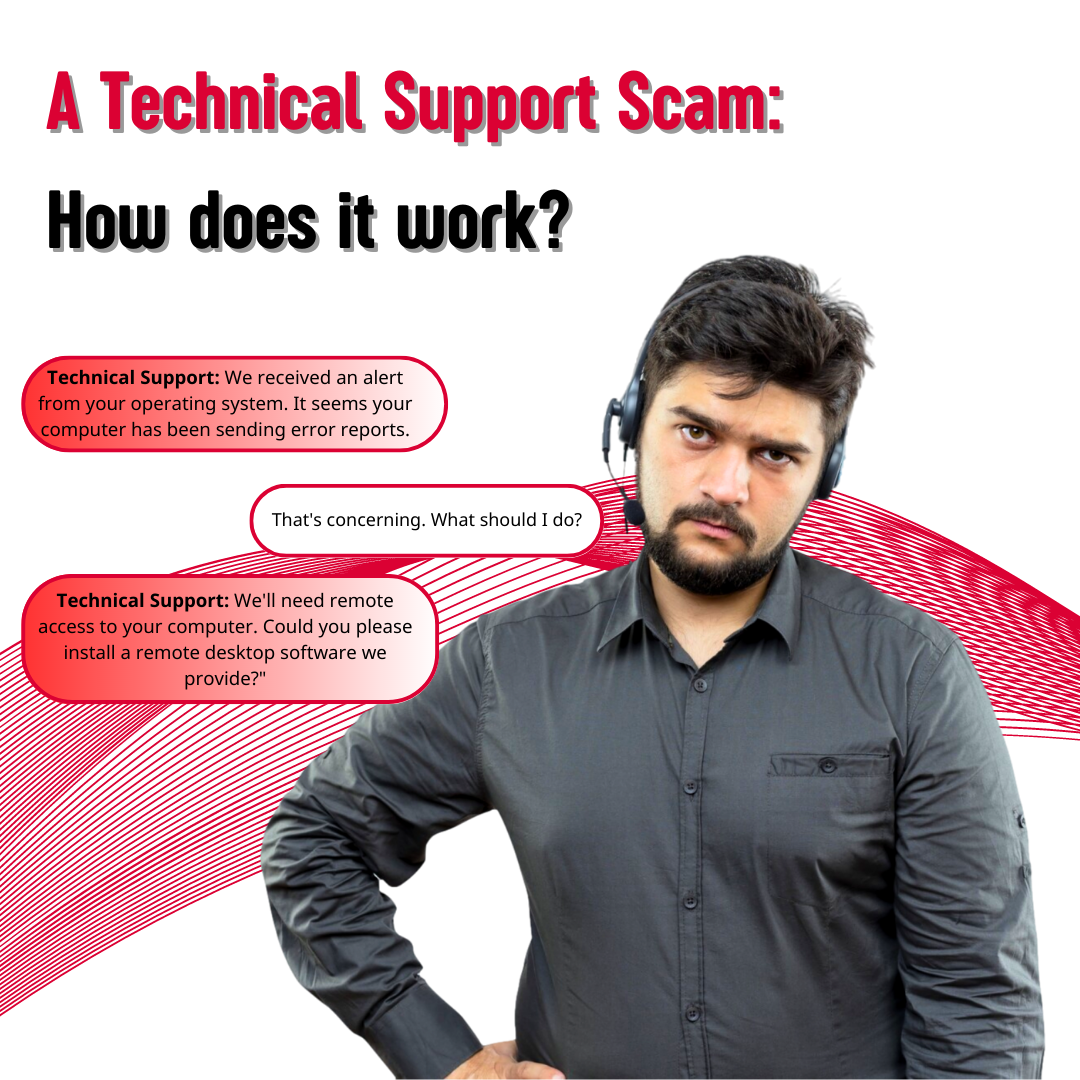In today's digital age, scams, and fraudulent activities have become increasingly sophisticated. One prevalent type of scam that targets unsuspecting individuals is the technical support scam. These scams involve criminals impersonating legitimate tech support representatives to deceive victims and extort money from them. This article will delve into the workings of technical support scams and provide tips on how to identify and avoid falling victim to them.
What is a Technical Support Scam?
A technical support scam is a fraudulent scheme where scammers pretend to be representatives from reputable tech companies or service providers. They employ various methods, such as phone calls, pop-up messages, or fake websites, to convince unsuspecting individuals that their computer or device has been infected with malware or has encountered a critical issue. The scammers then offer assistance, usually for a fee, to resolve the fabricated problems.
How Can You Spot and Avoid Tech Support Scams?
Be skeptical of unsolicited communications: Legitimate tech support companies usually do not initiate contact without a prior request. If you receive an unexpected call or message claiming to be from tech support, exercise caution.
Verify the identity of the caller: Ask for the person's name, company, and contact information. Genuine representatives should be willing to provide these details.
Don't give remote access to your device: Scammers may request remote access to your computer under the guise of fixing issues. Avoid granting access unless you have verified the legitimacy of the support provider.
Be cautious of pop-up messages: Legitimate system alerts typically do not include contact information or ask for payment. If a pop-up claims your computer is infected or compromised, treat it with suspicion.
Research the company: Conduct a quick online search to check the legitimacy and reputation of the support provider. Look for reviews, customer feedback, and any reports of scams associated with the company.
Why Am I Seeing a Tech Support Scam Pop-Up?
Tech support scam pop-ups often occur when browsing suspicious websites or clicking on malicious ads. These pop-ups are designed to appear legitimate and create a sense of urgency. They may display alarming messages about viruses, system crashes, or unauthorized access to trick users into calling the provided number. These tactics aim to instill fear and prompt victims to seek immediate assistance.
How Do I Know If I Have Tech Support Scam Malware?
If you suspect that your computer has been infected with tech support scam malware, look out for the following signs:
Frequent pop-up messages claiming system issues or infections.
Unusual slowdowns or crashes.
Redirected web searches or changes to your browser settings.
Unauthorized changes to your security software.
Requests for payment or personal information to resolve computer issues.
How Can You Secure Yourself From Tech Support Scams?
Install reputable security software: Ensure your computer has reliable antivirus and anti-malware software installed. Keep it up to date to detect and remove potential threats.
Enable a firewall: Activate the built-in firewall on your device to prevent unauthorized access.
Update your operating system and software: Regularly update your system and applications to patch vulnerabilities and protect against known threats.
Be cautious when clicking on links or downloading files: Avoid visiting suspicious websites and exercise caution when downloading files or clicking on links, especially in emails or unfamiliar sources.
Use a VPN (Virtual Private Network): A VPN encrypts your internet connection, making it more difficult for scammers to intercept your data or track your online activities.
How Can You Remove a Tech Support Scam?
If you suspect that your computer is infected with tech support scam malware, follow these steps to remove it:
Disconnect from the internet: Unplug your network cable or turn off Wi-Fi to prevent further communication with the scammer's server.
Scan your computer for malware: Run a full scan using your antivirus software to detect and remove any malicious programs.
Use anti-malware tools: Consider using reputable anti-malware software specifically designed to target and remove tech support scam malware.
Reset your browser settings: Scammers often tamper with browser settings. Resetting them can eliminate unwanted extensions and restore default configurations.
What to Do If You Were Scammed?
If you have fallen victim to a tech support scam, take the following steps:
Disconnect from the scammer: End the call, close the browser, or exit any remote desktop sessions.
Report the incident: Contact your local authorities and file a complaint with law enforcement agencies. Provide them with as much information as possible.
Change passwords and monitor financial accounts: Change passwords for all your online accounts and
closely monitor your bank and credit card statements for any unauthorized activity.
Seek professional help: If you provided payment information to the scammers, contact your bank or credit card issuer immediately to report the fraudulent transaction and seek assistance in recovering your funds.
Conclusion
Technical support scams continue to be a threat to individuals who rely on technology. By understanding how these scams operate and implementing preventative measures, you can protect yourself from falling victim to such schemes. Stay vigilant, be skeptical of unsolicited communications, and always verify the legitimacy of support providers. By staying informed and adopting secure online practices, you can reduce the risk of encountering and being harmed by technical support scams."