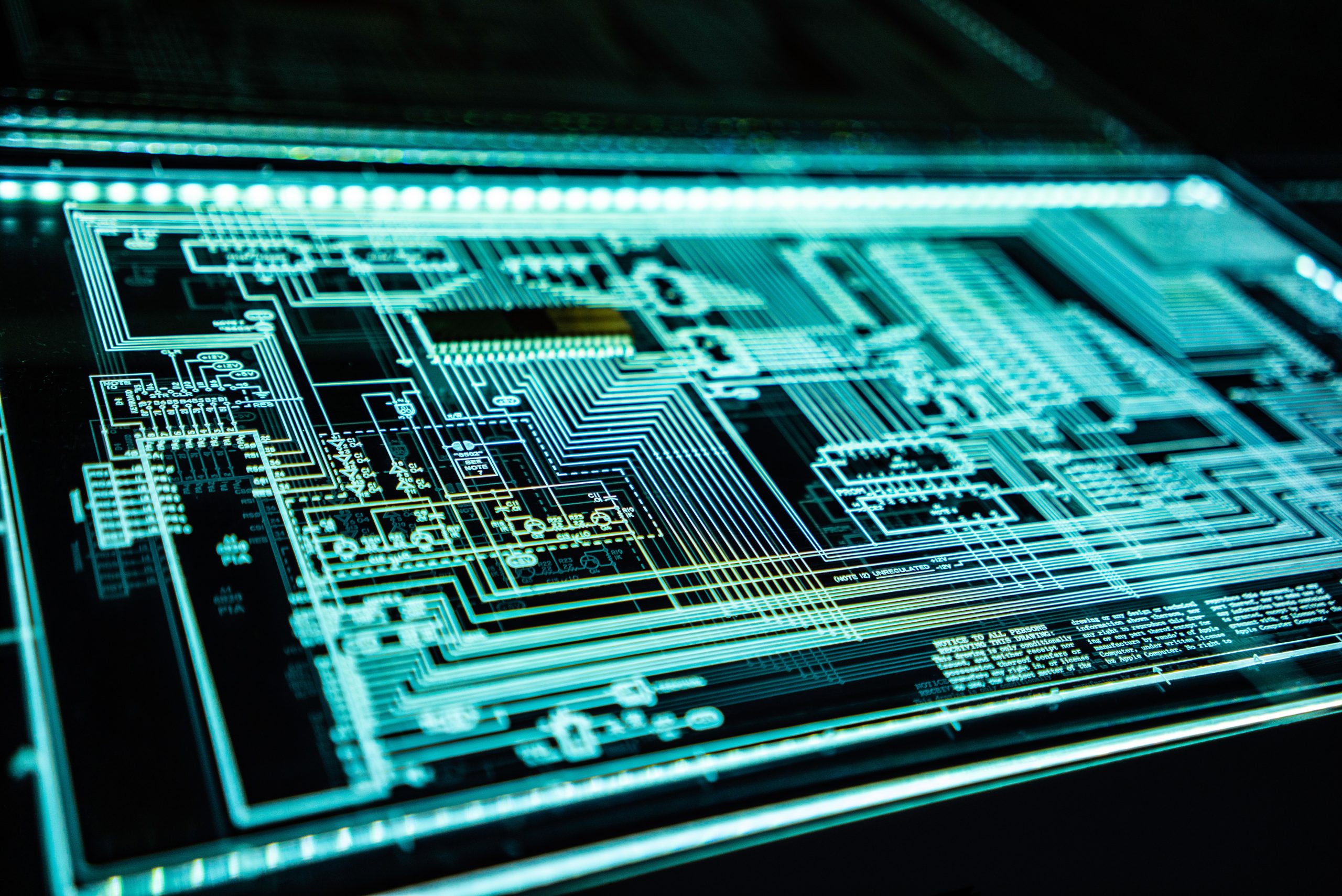Cybersecurity is the first line of defense against malicious attacks on businesses and organizations. However, much like any other industry, there are countless misconceptions floating around about cybersecurity that may impact a company’s ability to protect itself. In this blog post, we will be busting seven of the most common cybersecurity myths. From outdated security measures to misunderstood terminology, this post will provide clarity on some of the most prevalent misconceptions about cyber safety. With these insights, you can arm yourself with the knowledge to make better decisions and keep your data secure from malicious actors.
1: I never browse anything inappropriate, so I’m not at any risk
When it comes to cybersecurity, there are a lot of myths and misconceptions out there. One of the most common is that if you never browse anything inappropriate, you're not at risk.
This simply isn't true. Just by visiting legitimate websites, you can be exposed to malware or other security threats. Even if you're careful about what you click on, it only takes one malicious file to infect your computer.
So how can you protect yourself? The best way is to install a reliable security solution that includes real-time protection against the latest threats. This will help keep your computer safe from harm, even if you do accidentally stumble upon something dangerous online.
2: I'm safe because I only use my smartphone
Our smartphones are with us everywhere we go, so it's no wonder that they've become a prime target for hackers. But there are a few things you can do to keep your smartphone safe from harm.
For starters, only download apps from trusted sources like the App Store or Google Play. Avoid side-loading apps from unknown sources, as this can leave you open to malware and other security threats.
Make sure to keep your operating system and all your apps up to date. Security patches are released regularly to fix vulnerabilities that could be exploited by hackers. By staying up to date, you'll make it much harder for attackers to get access to your device.
And finally, don't forget to use a strong password or passcode to lock your device. This will help prevent unauthorized access if your phone is ever lost or stolen.
following these simple tips, you can rest assured that your smartphone is much less likely to fall victim to a hacker's attack.
3: I use antivirus software, so I don’t need to worry
I use antivirus software, so I don’t need to worry
This is Myth #2: I use antivirus software, so I don’t need to worry.
While antivirus software can be helpful in protecting your computer from malware, it is not a silver bullet. Antivirus software cannot protect you from all threats, and it can sometimes give you a false sense of security.
There are many types of threats that antivirus software cannot protect you from, including:
• Phishing attacks: These are emails or websites that look legitimate but are actually scams designed to steal your personal information.
• Social engineering attacks: These are attacks that exploit human weaknesses, such as convincing someone to click on a malicious link or open an attachment.
• Zero-day exploits: These are attacks that take advantage of newly discovered vulnerabilities in software before the vendor has had a chance to patch the security hole.
To be truly secure, you need to take a comprehensive approach to cybersecurity that includes using antivirus software as well as other tools and best practices.
4: It’s only a work laptop; I don’t keep anything important on there
If you think your work laptop isn’t worth protecting, think again. Even if you don’t keep any important files on there, your employer’s data is likely stored on the device. If it falls into the wrong hands, that information could be used to commit fraud or theft.
Additionally, many people use their work laptops for personal tasks like online banking and shopping. If your laptop is insecure, your personal information could be compromised as well.
To protect your employer’s data and your own personal information, it’s important to take steps to secure your work laptop. Use a strong password and enable two-factor authentication if possible. Be careful about what websites you visit and what email attachments you open. And never leave your laptop unattended in a public place.
5: I know my computer and would notice if it had a virus
If you think your computer is immune to viruses because you know it inside and out, think again. Even the savviest of users can unwittingly install malware on their devices. That’s why it’s important to have a robust antivirus program installed on your device and to keep it up-to-date.
6: I have nothing to hide. Why should I protect myself
The myth that “I have nothing to hide” is one of the most common cybersecurity myths. It’s often used as an excuse for not taking basic security precautions, like using strong passwords or encrypting one’s data.
The truth is, everyone has something to hide. Whether it’s your medical history, financial information, or simply things you don’t want others to know about, we all have data that we want to keep private.
That’s why it’s essential to protect yourself online. Strong passwords and encryption are just a few of the ways you can keep your data safe from prying eyes. So next time someone tries to tell you that “I have nothing to hide”, don’t believe them – we all have something worth protecting.
7: A strong password is all I need
One of the most common cybersecurity myths is that a strong password is all you need to protect your online accounts. While it’s true that having a strong password is important, it’s not enough on its own. Here are some other steps you should take to keep your accounts safe:
1. Use a different password for each of your online accounts. If you use the same password for multiple accounts and one of those accounts is compromised, hackers could gain access to all of your accounts.
2. Make sure your passwords are long and include a mix of letters, numbers, and special characters. The longer your password is, the harder it will be for hackers to guess it.
3. Enable two-factor authentication (2FA) whenever possible. 2FA adds an extra layer of security by requiring you to enter a code from your phone or another device in addition to your password when logging into an account.
4. Use a reputable password manager to help you keep track of all your different passwords. A good password manager will generate strong passwords for you and store them securely so you don’t have to remember them all yourself.
5. Keep your computer and other devices up-to-date with the latest security patches and antivirus software. Regularly updating your devices helps patch any security vulnerabilities that could be exploited by hackers.
Get ahead of the hackers
Hackers are always one step ahead of security teams, right? Wrong. While it’s true that hackers are constantly evolving their methods, so are the cybersecurity professionals who work tirelessly to keep organizations safe. By staying up-to-date on the latest threats and implementing proactive security measures, businesses can stay ahead of hackers and keep their data safe.
Here are a few things businesses can do to get ahead of the hackers:
1. Keep up with the latest threat intelligence. Know what types of attacks are being used and how they’re being carried out. This way, you can be sure your security defenses are adequate and up to date.
2. Implement multi-factor authentication (MFA). MFA adds an extra layer of security by requiring users to provide more than just a username and password when logging into systems and applications. This makes it much harder for hackers to gain access to your data.
3. Educate employees on cybersecurity risks and best practices. Employees are often the weak link in an organization’s security posture. By educating them on how to spot phishing emails, for example, you can make your whole organization more resilient to attacks.
4. Invest in comprehensive cybersecurity solutions. A layered approach to security is always going to be more effective than relying on a single solution. Make sure you have a robust firewall in place, along with intrusion detection/prevention systems, anti-virus/malware software, and other tools to keep your data safe.