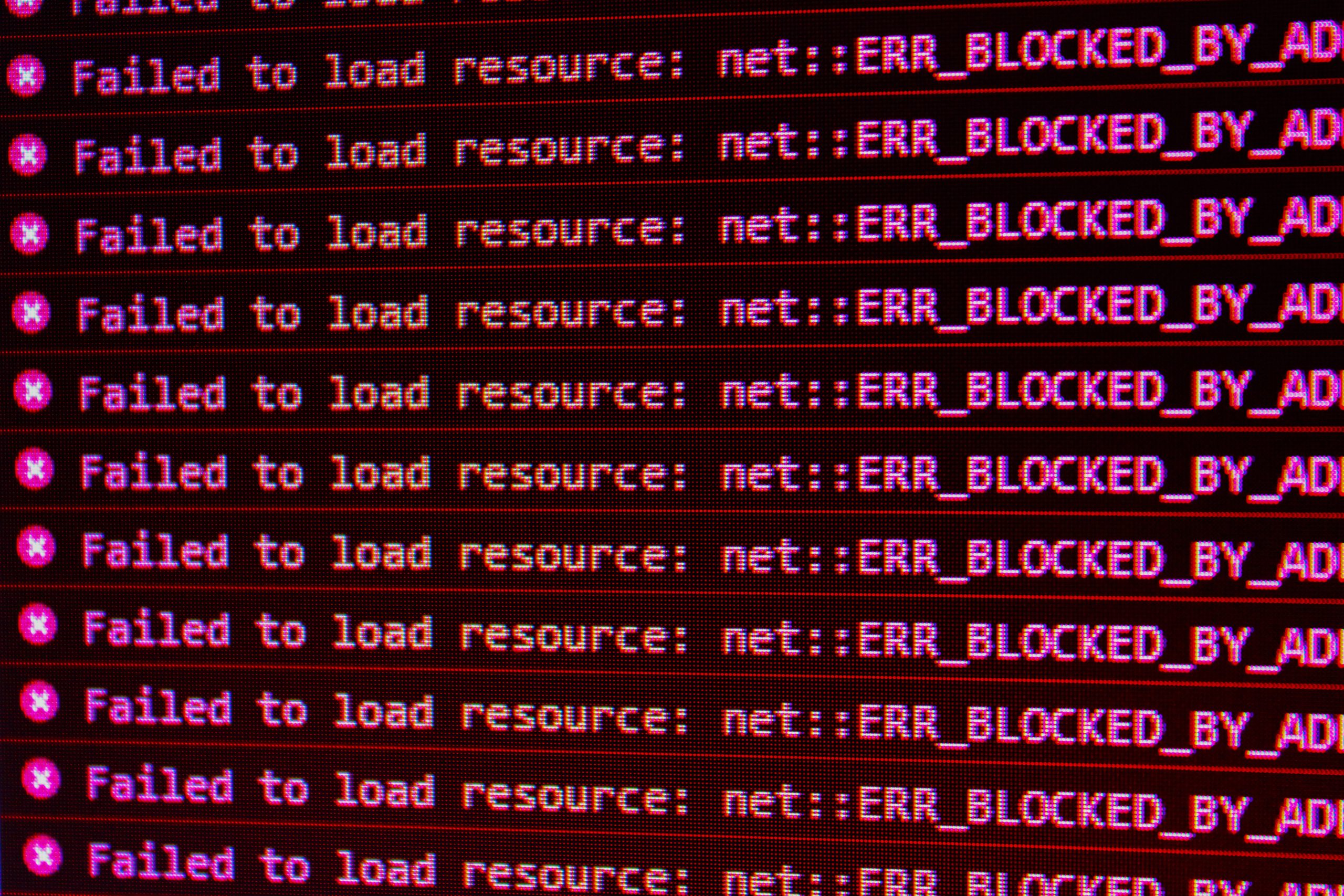Introduction
Are you tired of seeing the frustrating message “Ethernet does not have a valid IP configuration” pop up on your screen? Losing an internet connection can be a major inconvenience, especially in these times when connectivity is essential. This error can occur due to various reasons, but fortunately, there are several simple solutions that can help fix it. In this blog post, we’ll guide you through step-by-step instructions to troubleshoot and resolve this issue so that you can enjoy uninterrupted internet access once again!
What does the “Ethernet does not have a valid IP configuration” error mean?
If you're seeing the "Ethernet does not have a valid IP configuration" error, it means that your computer is having trouble connecting to the internet over an Ethernet connection. There are a few things that could be causing this problem, and we'll go over some of the most common causes and how to fix them.
One common cause of this error is an incorrect network adapter driver. If your network adapter driver is out of date or corrupted, it can cause your computer to have trouble connecting to the internet. You can update your network adapter driver by going to your computer's manufacturer's website and downloading the latest driver for your model computer.
Another common cause of this error is a conflict with another program on your computer. If there's another program that's using the same network port as Ethernet, it can cause a conflict and lead to the "Ethernet does not have a valid IP configuration" error. To fix this, you'll need to find the program that's causing the conflict and disable it or uninstall it from your computer.
If you're still seeing the "Ethernet does not have a valid IP configuration" error after trying these solutions, there may be something wrong with your Ethernet cable or port. Try unplugging your Ethernet cable from your computer and plugging it back in again. If that doesn't work, try plugging it into another Ethernet port on your router or switch. If neither of those solutions works, you may need to replace your Ethernet cable.
What Causes the Error?
There are a few different things that can cause the "Ethernet does not have a valid IP configuration" error. The most common causes are listed below:
-Your Ethernet cable is not plugged in properly
-There is a problem with your network adapter
-Your network settings are incorrect
-Your ISP is experiencing an outage
If you're receiving this error, it's likely due to one of the above issues. To resolve the issue, start by checking your Ethernet cable to make sure it's plugged in properly. If it is, then check your network adapter to see if there's a problem with it. If not, then you'll need to check your network settings to make sure they're correct. Finally, if all else fails, contact your ISP to see if they're experiencing an outage.
How to Fix the Error
If you receive the "Ethernet does not have a valid IP configuration" error, there are a few potential solutions you can try:
1. Restart your computer and router. This is often the simplest solution to many internet-related problems.
2. Check your Ethernet cable. Make sure that it is plugged in securely and not damaged in any way.
3. Update your network adapter drivers. Outdated or corrupt drivers can cause this error. You can update your drivers manually or if you're not comfortable doing this, use a driver update tool like Driver Easy to automate the process for you.
4. Use a different Ethernet port on your router. If one port is not working, another port may be operational.
5 . Reset your TCP/IP stack. This can fix issues with your internet connection by resetting various networking components on your computer.
6. Run the Network Troubleshooter. This Windows utility can help diagnose and fix a range of networking issues, including the "Ethernet does not have a valid IP configuration" error.
Conclusion
Fixing the “Ethernet does not have a valid IP configuration” error is something that many people have to face on a regular basis. It can be an intimidating task, however, following these steps will make the process easier and less stressful. By uninstalling and reinstalling your Ethernet driver, resetting your network adapter, or using DHCP to get an IP address automatically you should find that the error is fixed quickly and easily. With any luck, this article has helped you resolve this issue in no time!