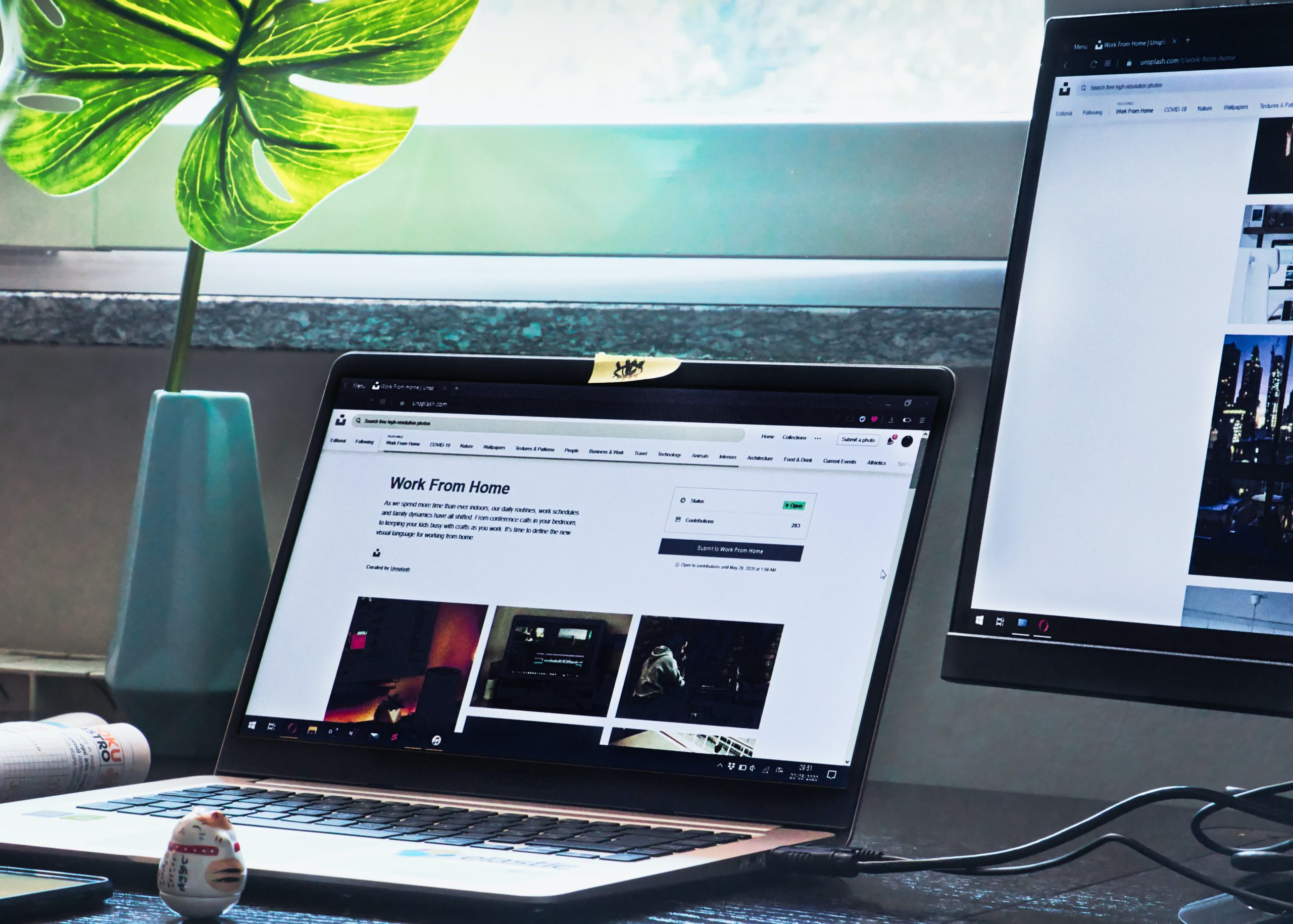You might not think that someone would want to hack into your laptop camera, but it does happen. And it’s not just celebrities and public figures who are at risk; anyone can be a target. So how can you tell if your laptop camera has been hacked? There are a few things to look out for, which we will explore in this blog post. With a little knowledge, you can protect yourself from becoming a victim of this type of attack.
Can someone hack your webcam without the light coming on?
It is possible for someone to hack into your webcam and record you without the light coming on. This is because the camera can be turned on remotely, without your knowledge. Hackers can use this to their advantage by recording you without your consent or knowledge.
There are a few ways to tell if your webcam has been hacked. If you notice that the light on your webcam is turning on and off randomly, this could be a sign that someone is trying to access it. Another way to tell if your webcam has been hacked is if you notice strange activity on your computer, such as programs opening and closing on their own or files being moved around. If you suspect that your webcam has been hacked, it's important to change your passwords and take other steps to secure your account.
How to avoid computer camera spying
There are a few things you can do to avoid computer camera spying. First, be aware of the potential for webcam hacking and take steps to protect your device. Keep your webcam covered when not in use, and consider investing in a webcam with physical shutters that can block the camera lens.
Second, be cautious about the websites you visit and the links you click on. Avoid clicking on suspicious links or downloading unknown files. If you must download something, make sure it comes from a trusted source.
Third, install security software on your computer and keep it up-to-date. This will help to detect and remove any malicious software that may be used to spy on you through your webcam.
Finally, stay informed about the latest scams and cyber threats. By knowing what to look for, you can help to protect yourself from becoming a victim of webcam hacking.
Prevent webcam hacking
Prevent webcam hacking by following these simple tips:
1. Cover your webcam when you're not using it. This physical barrier will prevent someone from remotely activating your camera and spying on you.
2. Use a strong password for your computer and don't give it out to anyone. This will help to keep your computer secure from remote access.
3. Install security software that includes anti-malware and firewall protection. This will help to block attempts to hack into your computer and webcam.
4. Keep your operating system and security software up to date. Regular updates will patch any vulnerabilities that could be exploited by hackers.
5. Be cautious of the links and attachments you open, even if they come from people you know. Malicious software can be embedded in seemingly innocuous files, so it's important to be careful what you click on.
By following these simple tips, you can protect yourself from webcam hacking attempts and keep your privacy intact.
All you need to do is some homework
If you're concerned that your laptop camera may have been hacked, there are a few things you can do to check. First, take a look at the lens of your camera. If there's a physical barrier over the lens (like a piece of tape or a sticker), then it's unlikely that your camera has been hacked.
Another way to tell if your camera has been hacked is to check the LED light next to the lens. This light should only come on when you're using the camera. If it's on all the time, or if it comes on unexpectedly, then someone may be remotely accessing your camera.
You can also check for unusual activity in your Task Manager. If you see a process called "Remote Desktop Viewer" or something similar, that could be an indication that someone is accessing your camera remotely.
If you're still not sure, you can try running a virus scan or installing anti-spyware software. These programs can help to detect and remove any malicious software that may have been installed on your computer without your knowledge.
How to check if your camera has been hacked
If you're concerned that your laptop camera might have been hacked, there are a few things you can do to check. First, open your device's settings and look for any unusual applications that have recently been installed. If you see anything suspicious, delete it immediately. Next, check your browser history to see if there are any unfamiliar websites that have been visited recently. Finally, run a virus scan on your device to ensure that no malicious software has been installed. If you find anything suspicious, change all of your passwords and contact your IT department or a professional computer security specialist for help.
How to tell if your computer has been hacked
If you're worried that your laptop camera has been hacked, there are a few signs to look out for. First, if you notice that the camera light is on when you're not using it, that's a red flag. Second, if you see strange or unrecognizable programs running in your task manager, that could be an indication that something is wrong. Third, if your computer starts acting strangely or slowing down for no apparent reason, that could also be a sign of a malware infection.
If you suspect that your laptop camera has been hacked, the best thing to do is run a virus scan with your antivirus software. This will help to identify and remove any malicious software that may be on your system. If you don't have antivirus software installed on your computer, there are many free options available online. Once you've run a scan and cleaned up your system, be sure to change all of your passwords and take other steps to secure your account and prevent future attacks.
How to prevent your camera from being hacked
It is important to be aware of the risks associated with using your laptop camera. There are a few things you can do to prevent your camera from being hacked.
First, be sure to keep your operating system and software up to date. Hackers often exploit known vulnerabilities in outdated software to gain access to devices. Keeping your software updated will help close these security holes.
Second, use a reputable antivirus program and run regular scans. This will help detect and remove any malicious software that may have been installed on your device without your knowledge.
Third, be cautious about the sites you visit and the links you click on. Avoid clicking on suspicious links or downloading unknown files. These could contain malware that could give hackers access to your camera.
Fourth, disable your camera when not in use. This will prevent it from being accessed remotely by unauthorized individuals. To disable your camera, consult your operating system’s documentation for instructions.
By following these simple steps, you can help protect yourself from becoming a victim of webcam hacking.
How to protect yourself from hackers
If you're concerned that your laptop camera might have been hacked, there are a few things you can do to protect yourself. First, make sure that your computer is up-to-date with the latest security patches. You can also install anti-malware software and a firewall to help protect your computer from malicious attacks.
You should also be aware of what you're sharing online. Hackers can sometimes gain access to webcams by tricking people into clicking on malicious links or attachments. So, be cautious about what you click on, even if it comes from someone you know.
And finally, if you're really worried about someone spying on you through your webcam, you can always unplug it or cover it with tape when not in use.
Conclusion
If you're concerned that your laptop camera might have been hacked, there are a few things you can do to check. First, see if the camera is turned on when you're not using it. If it is, that's a good sign that someone may be remotely accessing it. Second, check for any strange or unrecognizable programs running in your task manager. If you see anything suspicious, it's best to disable or delete the program immediately. Finally, scan your computer for viruses and malware to be sure that nothing malicious is on your system. Taking these steps will help you keep your computer and data safe from potential hackers.