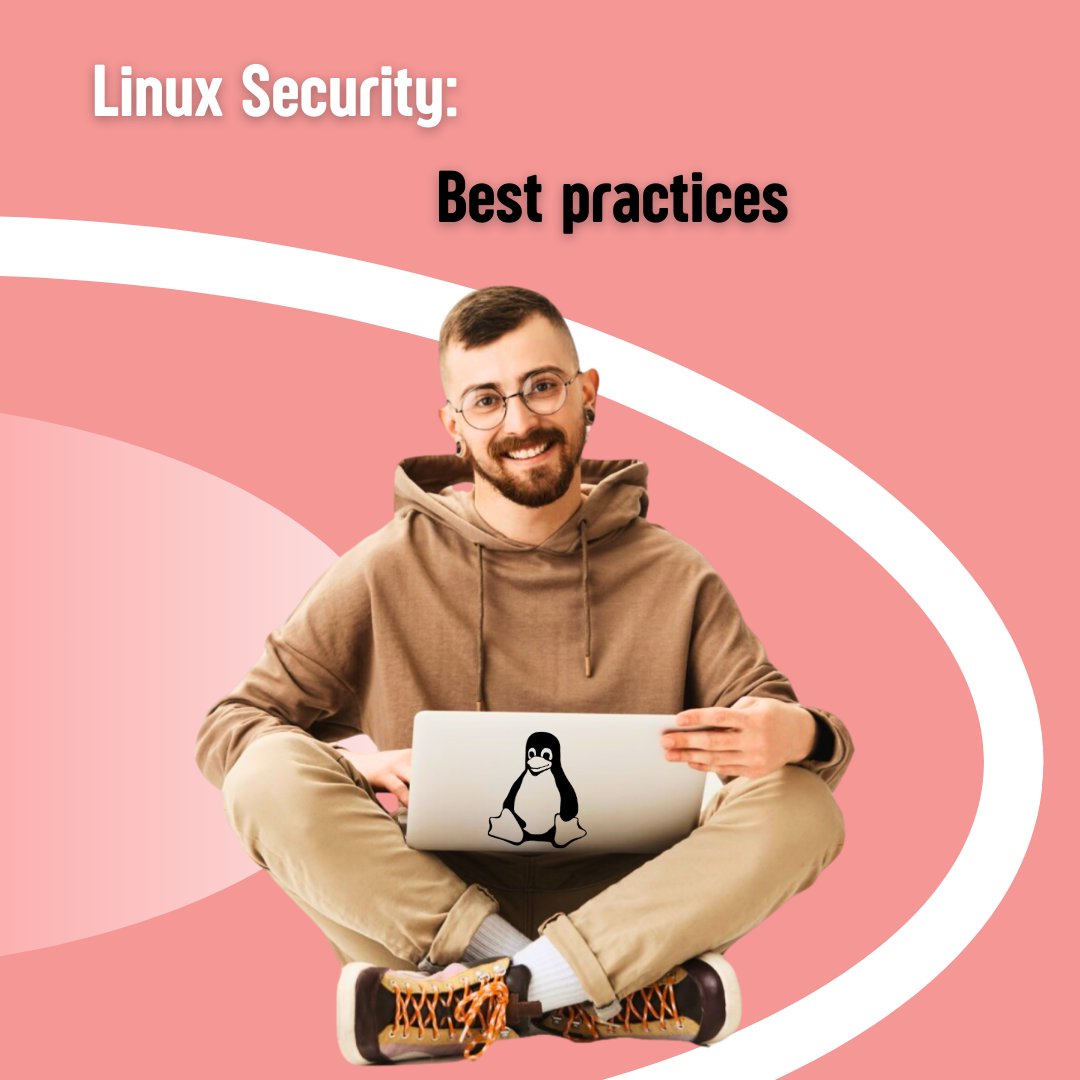Linux, known for its stability and robustness, has gained a reputation as a secure operating system. However, no system is entirely immune to security threats. To ensure the utmost protection for your Linux environment, it is crucial to implement security best practices. This article will explore the security landscape of Linux, provide seven essential Linux security tips, discuss popular security tools, and conclude by assessing whether Linux is an ideal choice for security-conscious users.
Is Linux Secure?
Linux has earned a strong reputation for security due to its open-source nature, proactive community, and stringent development practices. Its permission-based model, wherein users have limited privileges by default, reduces the likelihood of unauthorized access. Moreover, Linux's robust permission system and strong access controls contribute to its overall security posture. While Linux is considered secure, it is not impervious to security risks. Neglecting best practices and failing to maintain a secure configuration can leave Linux systems vulnerable to attacks.
7 Linux Security Tips
Regularly Update and Patch: Keeping your Linux system up to date is critical. Regularly installing updates and patches ensures that any known vulnerabilities are addressed promptly, minimizing the risk of exploitation.
Enforce Strong Password Policies: Weak passwords are a significant security vulnerability. Enforce strong password policies that require a combination of uppercase and lowercase letters, numbers, and special characters. Encourage users to use password managers to generate and store complex passwords securely.
Implement Firewall Rules: Configure a robust firewall to regulate incoming and outgoing network traffic. Utilize tools like iptables or nftables to define firewall rules that permit only necessary network connections and block unauthorized access.
Restrict User Privileges: Follow the principle of least privilege, granting users only the permissions necessary for their tasks. Limiting administrative privileges reduces the potential impact of a compromised account.
Encrypt Data: Utilize encryption for sensitive data at rest and in transit. Implement technologies such as LUKS (Linux Unified Key Setup) or FileVault to encrypt hard drives, and use secure protocols (such as HTTPS, SFTP, or SSH) for transmitting data.
Enable Auditing and Logging: Activate system auditing and logging to track events and monitor for any suspicious activity. Regularly review logs to identify potential security incidents and anomalies.
Conduct Regular Backups: Perform regular backups of critical data to mitigate the impact of potential breaches or system failures. Store backups securely, either offline or in an isolated environment.
Linux Security Tools
Linux provides a wide range of security tools to fortify your system against potential threats. Here are a few notable ones:
SELinux (Security-Enhanced Linux): A security module that provides advanced access controls and mandatory access control policies to protect the Linux kernel and applications.
AppArmor: A security framework that confines individual programs to a set of predefined resources, enhancing the system's security by limiting the potential damage of compromised applications.
Fail2Ban: A log-parsing tool that monitors log files for malicious activity and dynamically blocks IP addresses exhibiting suspicious behavior, such as repeated failed login attempts.
ClamAV: An open-source antivirus engine designed for detecting and mitigating malware threats on Linux systems.
Conclusion: Should You Choose Linux for Security?
Linux, with its strong security foundations, active community, and emphasis on open-source collaboration, is an excellent choice for security-conscious users. By adhering to Linux security best practices, regularly updating the system, and utilizing robust security tools, you can significantly enhance the security of your Linux environment. However, remember that security is an ongoing process, and it requires continuous monitoring, adaptation, and timely response to emerging threats. By staying vigilant and implementing appropriate measures, Linux can provide a highly secure platform for your computing needs.