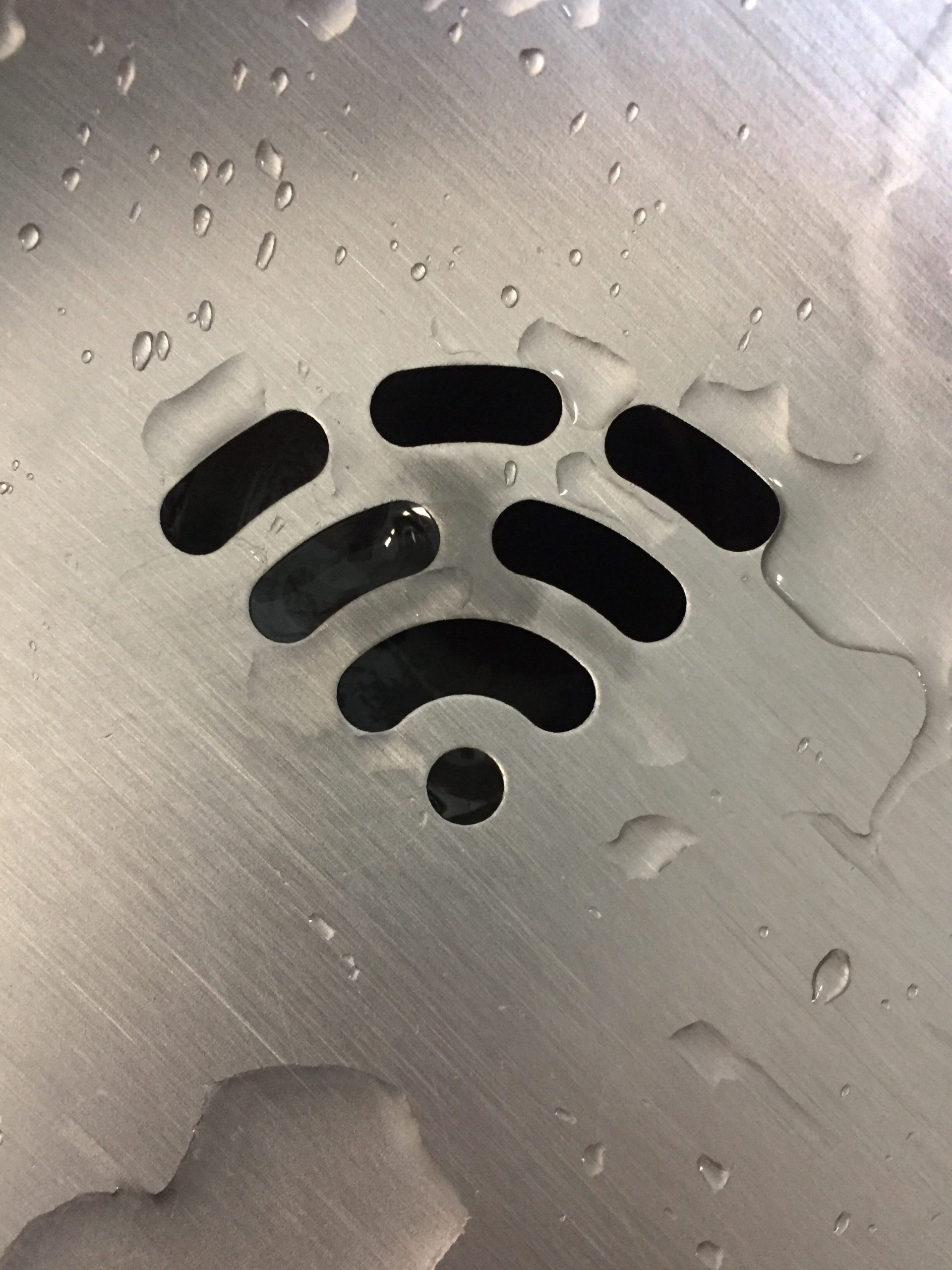A default gateway is a node in a computer network that serves as the forwarding host to other networks when no other route specification matches the destination IP address of a data packet.
What is a Default Gateway?
If you're like most people, you probably use a router to connect to the internet at home. But do you know what a default gateway is?
A default gateway is a device that your router uses to connect to the internet. It's usually a modem or a router provided by your ISP.
The default gateway is responsible for handling all traffic that comes into and out of your network. It's also responsible for assigning IP addresses to devices on your network.
When you connect to a website, your computer sends a request to the default gateway. The gateway then forwards the request to the appropriate server and returns the response back to your computer.
without a default gateway, you would not be able to connect to the internet. So next time you're using your router, take a moment to think about the important role that the default gateway plays in keeping you connected.
What is a default gateway address?
A default gateway is a node in a computer network that serves as the point of entrance to and exit from the network. It is the node through which all traffic must pass in order to enter or leave the network. The default gateway is typically a router or a switch.
In IPv4, the default gateway is the IP address of the router that is connected to the network. In IPv6, the default gateway is usually the link-local address of the router.
How to Find Your Default Gateway?
If you're not sure what your default gateway is, don't worry—you can easily find it in Windows. Here's how:
1. Open the command prompt. You can do this by searching for "cmd" in the Start menu.
2. Type "ipconfig" into the command prompt and press Enter.
3. Look for the line that says "Default Gateway." The address next to it is your default gateway.
Keep in mind that your default gateway might be different depending on which network you're connected to. For example, if you're connected to a Wi-Fi network at home, your default gateway will be different than if you're connected to a Wi-Fi network at work.
Why Would You Need to Change Your Default Gateway?
Your default gateway is the IP address of your router. So why would you need to change it? There are a few reasons:
-If you want to connect to a different network. For example, if you want to connect to a VPN, you'll need to change your default gateway to the IP address of the VPN server.
-If you're troubleshooting a network connection issue. Sometimes changing the default gateway can help fix a problem.
-If you want to improve your security. Some people believe that changing their default gateway to a random IP address can help foil hackers and other malicious actors.
How to Change Your Default Gateway?
If you're looking to change your default gateway, there are a few things you'll need to do. First, you'll need to find your current default gateway. This can be done by going into your network settings and looking for the "gateway" setting. Once you have found your current default gateway, you'll need to find the IP address of the new default gateway you want to use.
Once you have both the old and new IP addresses, you'll need to open up a command prompt and type in "route change 0.0.0.0 mask 0.0.0.0 ". After that, you'll type in the IP address of the new gateway followed by the old gateway's IP address. Hit enter and that's it! You've successfully changed your default gateway.
One last thing to keep in mind is that if you're using a wireless connection, you may need to change your wireless settings as well. This can usually be done by going into your wireless router's settings and changing the "gateway" setting to the new IP address.
Router Security
A default gateway is a router that your computer uses to connect to the internet. It is also the router that your computer uses to connect to other computers on your local network. The default gateway is usually the router that is provided by your ISP (internet service provider).
Routers are important because they help to keep your computer and your data safe from hackers. When you set up a router, you should always change the default password to something that is hard for someone else to guess. You should also make sure that your router's firmware is up to date. Firmware is the software that controls the router and it is often updated to fix security vulnerabilities.
If you are concerned about router security, there are a few things you can do to help protect your router. First, make sure that you have changed the default password to something strong and unique. You should also enable encryption on your router, which will help to keep your data safe from eavesdroppers. Finally, consider using a VPN (a virtual private network) to add an extra layer of security to your internet connection.