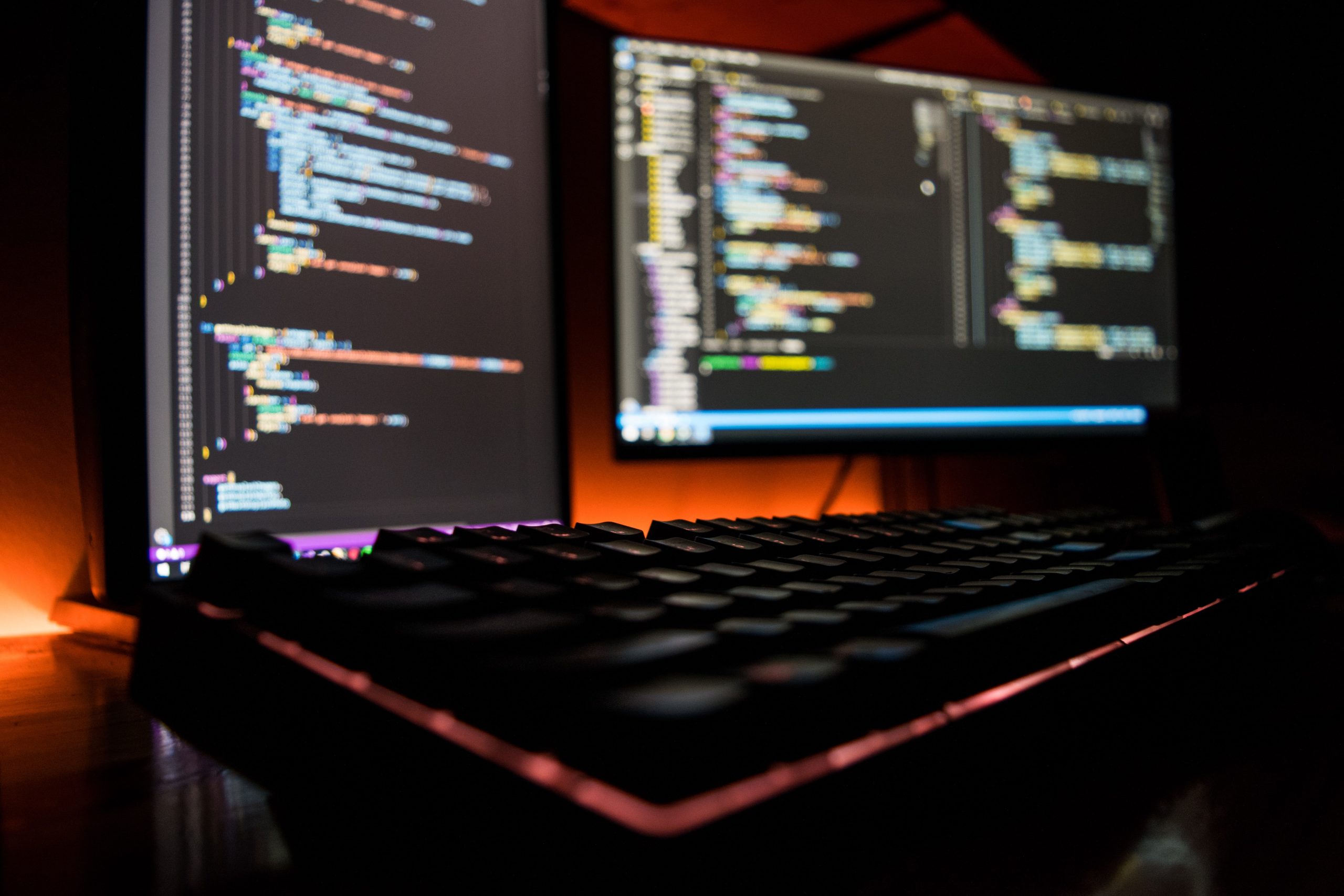A dictionary attack is a type of cyber attack that uses a list of words to guess passwords. It’s called a “dictionary” attack because the attacker uses a list of words that are found in a dictionary. Dictionary attacks are one of the most common types of attacks, and they can be very successful. In fact, according to one study, dictionary attacks were successful in guessing 40% of all passwords. So, what can you do to prevent a dictionary attack? In this blog post, we will explore some tips and tricks that you can use to protect yourself.
What is a dictionary attack?
A dictionary attack is a type of password crack that uses a list of words to try and guess a password. Dictionary attacks can be very successful because many people use simple, common words as their passwords.
To prevent a dictionary attack, you should use a strong password that is not a word from the dictionary. A good way to create a strong password is to use a combination of letters, numbers, and special characters.
How can you prevent a dictionary attack?
Dictionary attacks can be prevented in a number of ways. One is to never use words from the dictionary as passwords. Another is to use a combination of letters and numbers, or a mix of upper and lower case letters in passwords. Still another way to make it harder for hackers to guess passwords is to use non-alphanumeric characters such as punctuation marks. Finally, using longer passwords makes them more difficult to crack.
What is the most common type of attack?
There are four primary types of attacks that are commonly used in dictionary attacks:
1. Brute force: This type of attack simply tries every possible combination of characters until it eventually stumbles upon the correct password. This can be very time-consuming, but if the attacker has enough patience, they will eventually succeed.
2. Hybrid: A hybrid attack combines a brute force approach with a dictionary attack. In other words, the attacker will first try common passwords from a list (dictionary attack), and if that fails, they will then move on to trying every possible combination of characters (brute force).
3. Rainbow table: A rainbow table is a pre-computed table of all possible hashes for a given set of characters. This means that an attacker can quickly look up the hash for a common password and see if it matches the hash they have acquired from the victim's system.
4. Phishing: Phishing is not technically a dictionary attack, but it is often used in conjunction with one. In a phishing attack, the attacker will send an email or other communication that appears to come from a legitimate source (e.g., your bank), in an attempt to trick you into entering your username and password on a fake website. Once the attacker has your login credentials, they can then use them to attempt to log in to other systems, such as your email account or social media accounts.
How to choose a strong password
When creating a password, you should avoid using common words or easily guessed phrases. A strong password is typically at least eight characters long and includes a combination of upper and lowercase letters, numbers, and symbols. You can also use a passphrase, which is a phrase made up of multiple words.
To make sure your password is as strong as possible, you should avoid using personal information like your birthdate or your mother's maiden name. You should also avoid using easily guessed words like "password" or "1234". If you're having trouble coming up with a strong password, you can try using a password generator to create a random one for you.
Tips for creating a secure password
When creating a password, you should use a mix of letters, numbers, and symbols. Make sure your password is at least 8 characters long. Avoid using easily guessed words like your name or birthdate. It's also a good idea to avoid using the same password on multiple sites.
If you're looking for more specific tips, the following article offers some good advice: https://www.us-cert.gov/ncas/tips/ST04-002
How to store your passwords safely
One of the most important things you can do to protect your online accounts is to choose strong, unique passwords and store them safely. While there are many ways to do this, we recommend using a password manager.
A password manager is software that helps you create and store strong, unique passwords for all of your online accounts. Password managers typically encrypt your passwords so that even if someone does get access to your device or account, they won’t be able to read them. Many password managers also include additional features like two-factor authentication and auto-fill, which can further protect your accounts.
To get started with a password manager, simply choose one that meets your needs and create an account. Then, start adding your passwords for all of your online accounts. Once you have everything set up, be sure to choose a strong master password for your password manager account – this is the only password you’ll need to remember from now on!
Conclusion
A dictionary attack is a type of cyber attack that uses a wordlist to guess passwords. This type of attack is relatively easy to prevent by using strong passwords that are not easily guessed. You can also use a password manager to generate and store strong passwords for you.